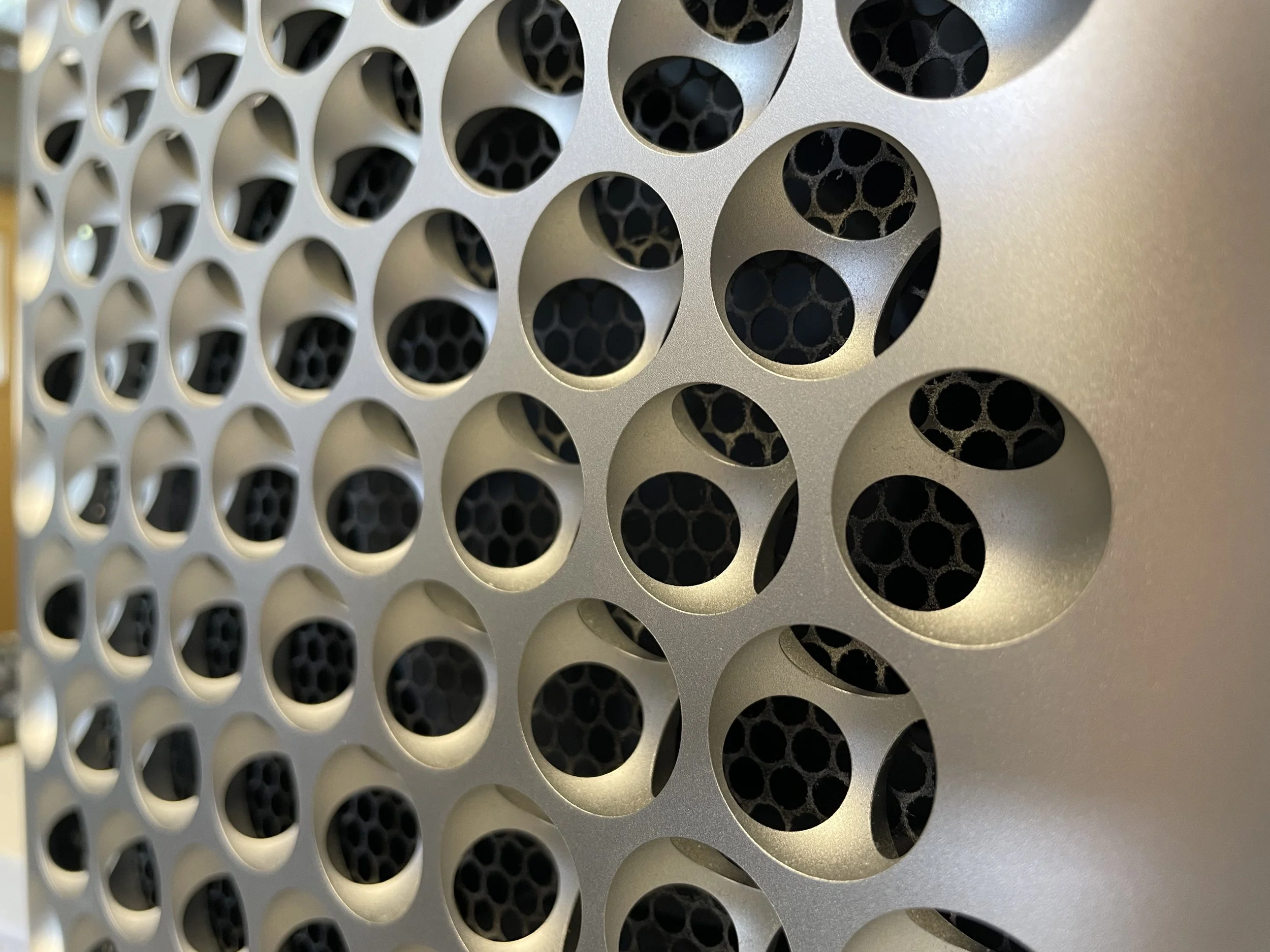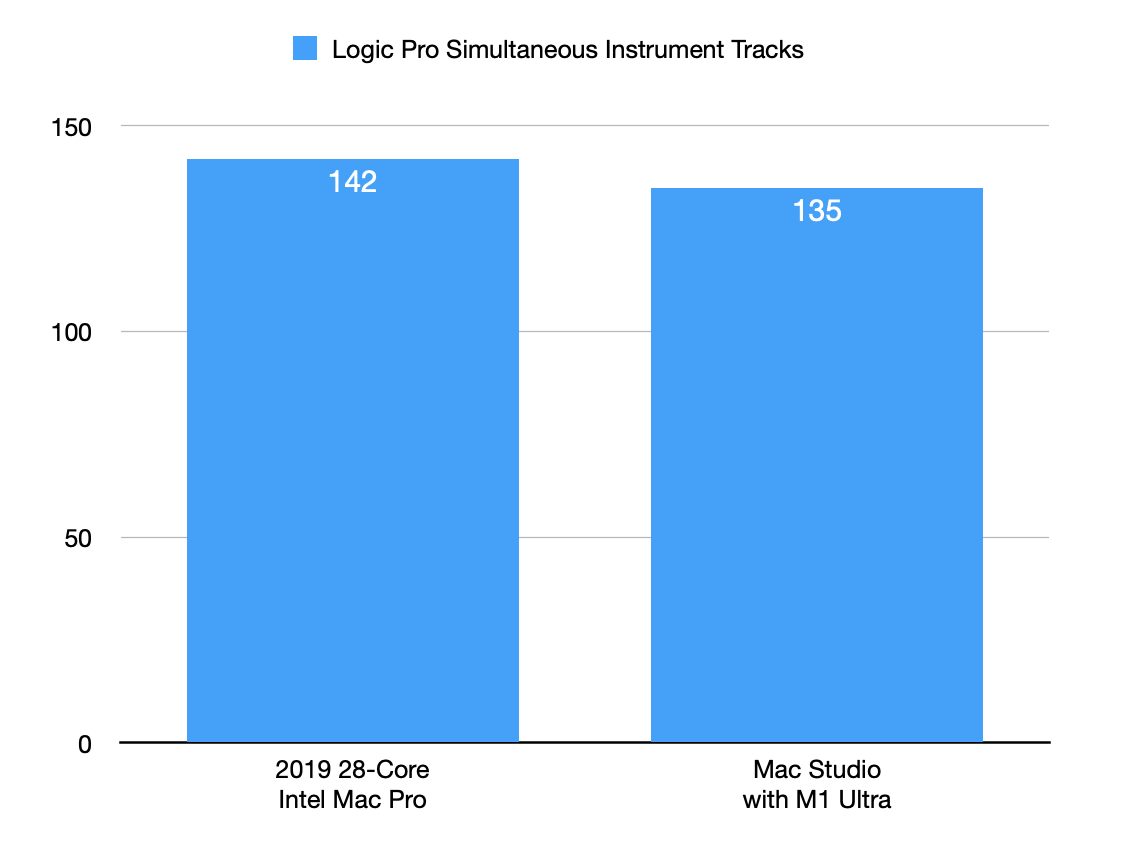Apple's WWDC Keynote announcements last week, alongside their high-profile Apple Vision Pro mixed-reality headset, included a couple of interesting upgrades to their high-end Mac computers: an upgraded Mac Studio, and the long-awaiting Apple Silicon Mac Pro.
Apple’s June 2023 Mac lineup
The release of the Apple Silicon Mac Pro marks the end of Apple's transition from Intel CPUs to Apple's own custom-designed System-on-Chip (SoC) Mac systems. Apple announced the transition in June 2020 and projected it to take two years to complete.
Although quick off the starting blocks with the release of the first generation of Apple Silicon computers in November 2020, the Mac Pro has been a notable absence in the Apple Silicon lineup; indeed with the announcement of the first generation Mac Studio in March 2022, Apple took the unusual step of noting that the Apple Silicon lineup was not yet complete - staunching the fears of the Mac Pro-faithful that their poster child was going to be abandoned once more.
How does the release of these new Macs shape a decision to upgrade? Is the Mac Pro a necessity, or does the Mac Studio give the same benefits as the Mac Pro, but for less cost?
If you want to skip to the conclusion, click here.
Mac Studio
Apple Mac Studio and Studio Display
The Mac Studio was originally released in March 2022 as - at that time - Apple's high-end Apple Silicon computer. It featured the M1 Ultra SoC, which fused two M1 Max processors together to give a total of 20 CPU cores, supporting up to 128GB RAM.
The CPU performance of the Mac Studio with the M1 Ultra was extremely impressive. Compared with the then-top-of-the-range 2019 28-core Intel Mac Pro powerhouse, the Mac Studio could give it a damn good spanking in benchmarking software - though the performance difference in Logic Pro was much more muted - and not always to favour the new machine:
Geekbench Single-Core Benchmark
Using Geekbench's single-core test, the Mac Studio with M1 Ultra shows a 70% performance boost over the 2019 28-Core Intel Mac Pro...
Logic Pro Single-Core Benchmark
...but testing the single-core performance in Logic Pro by using a series of Amp Designer plug-ins in a single audio path, the performance boost is limited to less than 10% increase.
Geekbench Multi-Core Benchmark
Using Geekbench's multi-core benchmark, the Mac Studio with M1 Ultra shows a near 70% performance boost over the 2019 28-Core Intel Mac Pro again...
Logic Pro Multi-Core Benchmark
...but testing the multi-core performance in Logic Pro with a number of simultaneous Alchemy instrument tracks, the Mac Studio actually shows a decrease in performance of 5%.
With last week's update, Apple have moved the Mac Studio along with impressive speed, thanks to its latest release of the newest generation of SoC: the M2 Ultra.
In parallel with the M1 Ultra, the M2 Ultra fuses two M2 Max processors together - this time providing 24 CPU cores (giving a 20% increase in parallelism) and up to 192GB RAM (a 50% increase over the earlier machine).
However, in contrast to the first generation of Mac Studio, the M2 Ultra isn't now constrained to a single form factor...
Mac Pro
The 2019 Intel Mac Pro marked Apple's most expandable Mac to date, featuring:
Five different CPU options;
Acres of PCIe expansion slots and a new proprietary 'MPX' card standard for high power graphics cards;
Optional 'Afterburner' video accelerator cards;
Up to 1.5TB of internal RAM, and;
Optional internal storage additions.
The Intel Mac Pro gave huge scope for expanding the capabilities of the system, negating the need to knit a nasty rat's nest of interconnections and power supplies - while providing unrivalled computational capacity in the Mac lineup.
The delayed release of the Apple Silicon Mac Pro gave hope that Apple were working on a new machine with similar strengths, which would require features which had not been present on any other Apple Silicon Mac released so far:
The ability to support massive amounts of RAM:
Apple Silicon had so far flaunted its 'Unified Memory Architecture', which saw the integration of system memory in the same package as the processors, rather than using traditional RAM slots. Doing so gives the system significant speed and reliability improvements - but the physical footprint of the RAM is limited by viability of manufacturing processes;
Consequently, it is unreasonable to suppose that the system would be able to support 1.5TB within a Unified Memory Architecture - and that the use of traditional RAM slots (allowing large amounts of expansion) would be needed. This in turn would require some system rearchitecture to account for the speed and capacity differences between on-package RAM and slotted RAM, to optimise the system to make best use of resources;
The ability to use third-party graphics cards:
In recent years, prior to the release of Apple Silicon, Apple made use of the integrated graphics processors in Intel CPUs and discrete graphics processors supplied by AMD. The 2019 Intel Mac Pro relied exclusively on graphics processors supplied by AMD, as the workstation-grade CPUs used in the machine did not include integrated graphics;
Additional graphics cards could be inserted into to the Mac Pro's PCIe slots, providing extra display outputs, graphics processing power and - in some cases - additional Thunderbolt ports;
The ability to support PCIe expansion slots:
Apple Silicon could already support PCIe cards hosted in a Thunderbolt expansion chassis, so much of the groundwork was already laid for this;
However, to meaningfully support internal PCIe cards, the Apple Silicon SoC would need to provide many more channels of PCIe I/O than have previously been evident.
Apple Mac Pro (2023)
Apple's response to these requirements with the 2023 Mac Pro are:
Massive amounts of RAM:
NO! The M2 Ultra in the Mac Pro supports the same maximum amount of memory as the M2 Ultra in the Mac Studio - 192GB, and not a drop more;
Whilst for many users this will be an excellent sufficiency, we have supplied a few systems - typically where users have consolidated a number of Vienna Ensemble Pro instances into a single machine - which run with 384GB of RAM. Whilst still well below the previous capability of 1.5TB, this is obviously twice as much as the new machine can supply. Already this has proved a stumbling block for one client who was waiting to upgrade to the new Mac Pro...
We're hoping that performance improvements elsewhere in the system will help offset this somewhat - but until we can test this in a real-world scenario, we don't know for definite if this will help...
Third-party graphics cards:
NO! Apple are not supporting any discrete graphics cards on Apple Silicon, relying only on the integrated graphics processors on the M2 Ultra. That said, there's a lot of performance available for certain tasks: Apple claim the M2 Ultra is equivalent to 7 of their Afterburner video accelerator cards for video encoding and decoding - though the raw graphics performance still likely falls short of the strongest graphics cards available from AMD and nVidia;
PCIe expansion cards:
YES! Not only have Apple kept access to 7 PCIe card slots (one of which is occupied by the HDMI/USB/Headphone I/O board), they've increased the specification from PCIe Gen3 to PCIe Gen4 - resulting in a doubling of maximum bandwidth for each slot.
This really narrows the gap between Mac Studio and Mac Pro: it's no longer true that the Mac Pro will give unrivalled performance in many key areas of the system, being based on the same SoC as the Mac Studio. For users who don't want the additional facilities that the Mac Pro provides, the Mac Studio will offer no performance penalty.
There are rumours that this isn't the Mac Pro that Apple were intending to build - that it was originally envisaged to offer a quad-M2 Max processor (dubbed the M2 Extreme) SoC, but that this was too difficult or expensive to build.
Whether there's any truth to this or not, it does feel like the new Mac Pro is an odd fit in the lineup; whilst it's laudable that Apple still produce the large enclosure with plenty of expansion slots, a bare Mac Pro seems laughably empty - especially when you can't use additional graphics cards in there - surely one of the biggest general purpose use-cases for the expansion slots.
However, there is still a niche for the Mac Pro in the world, where the Mac Studio just won't cut it:
Physical integration with peripherals:
Housing peripherals inside the computer keeps them tidy and improves reliability;
Connection to external peripherals:
Where the Mac Studio features 1 x HDMI and 6 x Thunderbolt ports (including 2 on the front panel), the Mac Pro features 2 x HDMI and 8 x Thunderbolt ports (including 2 on the top panel);
The fastest connection to internal peripherals:
The fastest PCIe slots (two slots feature full x16 PCIe lane width) in the Mac Pro run at 250Gb/s - compared with 40Gb/s for external Thunderbolt 3/4 peripherals. Four of the remaining slots run at half that speed - still 3x what Thunderbolt will deliver. For internal data storage in the PCIe slots in particular, this can be a substantial performance boost compared with connecting data storage externally;
The lowest noise pro Mac:
Like the 2019 Intel Mac Pro, the new machine has three massive fans pushing air across the system at low speed, resulting in a computer which is virtually inaudible - even at high workloads.
One hopes that this is enough to differentiate the Mac Pro from the Mac Studio, and provide enough of a reason for the Mac Pro to continue to exist and be updated in years to come. Historically the Mac Pro has had an extremely long update cadence (6 years between the trashcan and the 2019 model, 3.5 years between that model and this release) - so given that the Mac Studio is being revised after only 15 months on the market, it's a strange prospect to consider that maybe next year, the Mac Studio will be revised to the M3 Ultra while the Mac Pro languishes on the M2 Ultra...
CPU Performance
We don't yet have any benchmarks for the M2 Ultra, nor any marketing materials from Apple which are explicitly aimed at audio applications. However we should be able to extrapolate benchmark from the figures for the M2 Max (as originally released in the 16" MacBook Pro in January 2023):
Projected Geekbench Single-Core Benchmark for M2 Ultra
Just as with the M1 Max vs M1 Ultra, we'd expect the single-core performance of the M2 Ultra to equal the single-core performance of the M2 Max - a respectable 15% increase over the M1 Ultra, and an astounding 2x increase over the 2019 Intel Mac Pro.
Projected Geekbench Multi-Core Benchmark for M2 Ultra
With multi-core performance, as a wet finger in the air, we'd expect to see the same proportion increase over the M2 Max as the M1 Ultra shows over the M1 Max; applying this shows a 20% increase over the M1 Ultra, and again a 2x increase over the 2019 Intel Mac Pro.
As we saw with the performance figures for Logic Pro with the Mac Studio with M1 Ultra, we might expect the potential real-world gains to be somewhat less than what the Geekbench scores might suggest.
Software Support
Apple announced the next release of macOS - macOS 14 Sonoma - at WWDC, adding support for widgets on the Desktop, and featuring improvements to many of the system services which support the built-in apps.
macOS 14 Sonoma
As the new Mac Studio and Mac Pro ship in advance of the general release of macOS Sonoma, we know they'll both ship with support for macOS 13 Ventura as their minimum OS. This will greatly ease the adoption of the new machines, as we won't need to wait for software developers to fully embrace and support the new OS before being able to consider deploying the new machine.
In our experience, macOS Ventura has been a bit shaky since its release last autumn; aside from the many rough edges in the new implementation of the System Settings app, we saw many parts of the OS not quite working as smoothly as they had in the previous release, macOS 12 Monterey - indeed, many developers had been calling for a 'Snow Leopard'-style stability release with the latest update.
However, the last couple of releases of macOS Ventura have steadied the ship quite successfully - so although we still wouldn't recommend everyone rush out and upgrade from Monterey to Ventura, having to use Ventura for the new machines should not be a significant reason to steer clear of them. Most current third-party software and devices are now compatible with Apple Silicon - either natively or via Apple's astonishingly effective Rosetta 2 translation system - so unless there is a need to use legacy applications, plug-ins or hardware, there should be no issue here.
Upgrade Paths
For users of the 2013 'trashcan' Mac Pro, the Mac Studio is an obvious 'drop in' replacement: the profusion of external interfaces, storage and other nonsense required to effectively support the trashcan will move straight across to the Mac Studio (hmmm... well... Terms and Conditions apply...), which gives an upgrade path without needing to rearchitect the entire setup.
Given that the trashcan Mac Pro is no longer supported with the latest OS releases from Apple (macOS 12 Monterey is the last version to support the trashcan), upgrading to the new Mac Studio is a compelling upgrade path.
Of course, taking this approach without giving it deeper consideration also denies any increased possibilities afforded by the new machine - such as increased storage speeds, display resolution or interface connectivity.
Assuming we now have the complete Apple Silicon Mac lineup released, it is clear that the Mac Studio also performs the computational heart of Apple's heir-apparent to the iMac Pro (and high-end 27" iMac configurations), when combined with the Apple Studio Display. Again, the externally-connected peripherals and interfaces will move across to the new system without any huge upset.
If you're not still running one of the legacy 'cheesegrater' Mac Pro models from 2010 and earlier, then the Mac Pro has no direct antecedent. However, for those who have even slightly-complicated setups, the reliability and performance benefits of having a lot of the computer hardware mounted inside the Mac cannot be overstated - and the low noise of the system opens up a lot of possibilities for siting the machine where it won't be acoustically obtrusive.
Summary
Although Apple haven't gone as far with the Mac Pro as many would have hoped, this shouldn't be allowed to overshadow the entire announcement here. The Mac Pro remains a phenomenally well-engineered system, without peer in the particular areas where it can really shine: system integration, performance and low noise floor.
The new Mac Studio promises to be another spectacular machine, giving twice the computational power of Apple's top-of-the-line system from just a few years ago, but for a fraction of the price.
The M2 Ultra promises to be a formidable processor and, with the Apple Silicon platform now well-established in both hardware and software, there shouldn't be any reason to hold off if you're in the market to upgrade to these newer machines - unless you're impacted by the design constraints Apple have imposed on the Mac Pro.
We're looking forward to getting our hands on one of these systems so we can give it a proper workout and see how well audio applications perform on it.
The new Mac Studio and Mac Pro models start shipping this week - although models with higher RAM capacities won't be available until a few weeks later.